Posts tagged as ' Techniques and Tips ' ...
Fantom XR Tricks: Guitar Amp Sim with “Flanger” Using 1 MFX.
This post has been in draft form for a few weeks now, I felt like trying to do something more with it, but now am just posting it as is…
I was working on a new guitar patch for my Fantom XR, generally messing around really, and I was shocked to realize that I can not apply a flanger effect to it after the “Guitar Amp Sim” effect in “Patch Mode”. I knew that I could only use one MFX in patch mode, but I guess I am just used to my old faithful SC-8850 which could do true flanger using it’s ‘chorus dsp’. Now some of you might say “well just use performance mode and do an MFX chain!”, that’s well and good only if you don’t plan on using the other MFX units for something else!
So, I came up with a workaround using Chorus on the Fantom. It’s the same old trick, but it works. Here are the basics of it:
- Setup your Guitar Amp MFX however you like.
- Set your Guitar Amp MFX “Chorus Send Level” to 127
- Set your Chorus to “01:Chorus” and start with the settings below.
- Output Level: 32
- Filter Type: off
- Cutoff Freq: 8000 Hz
- Pre Delay: 0.0 msec
- Rate: 0.10 Hz
- Depth: 54
- Phase: 0 deg
- Feedback: 72
I made a guitar patch based on the “Fingr Tap’n” patch from the SRX-03 Studio SRX board I called “Priest HiWay” using the technique above.
Here is a short clip of me screwing around on my keyboard with it.
Audio clip: Adobe Flash Player (version 9 or above) is required to play this audio clip. Download the latest version here. You also need to have JavaScript enabled in your browser.
As you can see, it sounds pretty much like a flanger thanks to chorus being a pretty similar effect anyway.
Till next time…





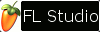
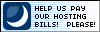



 Pages
Pages  Categories
Categories  Tag Cloud
Tag Cloud  Entries RSS
Entries RSS  Seven
Seven  City
City  Characters
Characters  Landscape
Landscape  Nature
Nature  Shapes
Shapes ![[-]](http://www.synth-studio.com/blog/wp-content/themes/i7_0961/images/st_ar.png)
